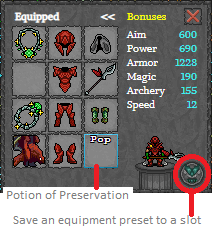The Chest ![]() is a place to store your items. Items placed in a Chest can be taken out at any other Chest. Chests are located in the main towns and some remote locations. With the Carpentry skill, players can create a Chest item to place on their Island.
is a place to store your items. Items placed in a Chest can be taken out at any other Chest. Chests are located in the main towns and some remote locations. With the Carpentry skill, players can create a Chest item to place on their Island.
Usage[]
First, select an item in the Chest then use the buttons at the bottom of the screen to move the items about. The left side has "Withdraw one", "8", "12", "19", "X" and "Withdraw all" which allow you to take out selected items from the Chest and moves it or them into your Inventory. "X" lets you set the quantity of items to be moved. The right side has "Deposit one" and Bag icon which takes all selected items from your Inventory, or one item at a time, moving them or it into your Chest.
The counters above the item represent how many are in the chest (top-left), or in your Inventory (top-right).
Enabling Mods enhances your options, including sorting and Keybinding.
Clicking on the Armor icon in your inventory, circled in red on the Equipped image, opens the Equipped window. Load and equip your gear then select Armor Icon at bottom of chest window to assign a slot and name for that configuration of armor. You can assign a Keybinding letter or number to quickly load and equip slotted gear.
Upgrade[]
A player's Chest can be upgraded to provide additional storage capacity by clicking the Lock at the bottom of your last chest page (see above). Upgrades can be paid for with Coin or MOS. Each upgrade adds 60 slots for stacks of items. The table below lists the upgrade cost in Coins or MOS at each level.
| Page | Total Slots | Coins | MOS |
|---|---|---|---|
| 1 | 60 | default | |
| 2 | 120 | 500,000 | 50 |
| 3 | 180 | 3,000,000 | 300 |
| 4 | 240 | 9,000,000 | 900 |
| 5 | 300 | 20,000,000 | 2,000 |
| 6 | 360 | 50,000,000 | 5,000 |
| Full Upgrade Cost: | 82,500,000 | 8,250 | |